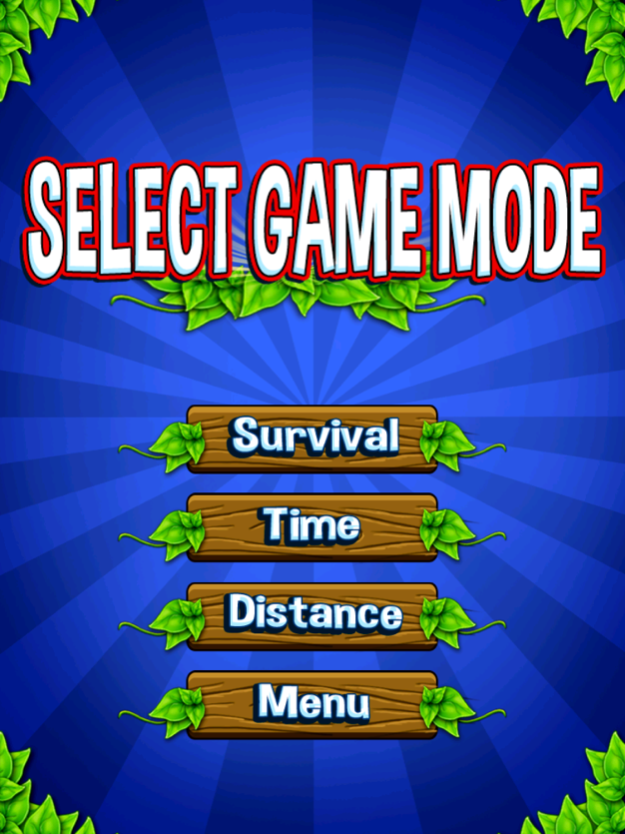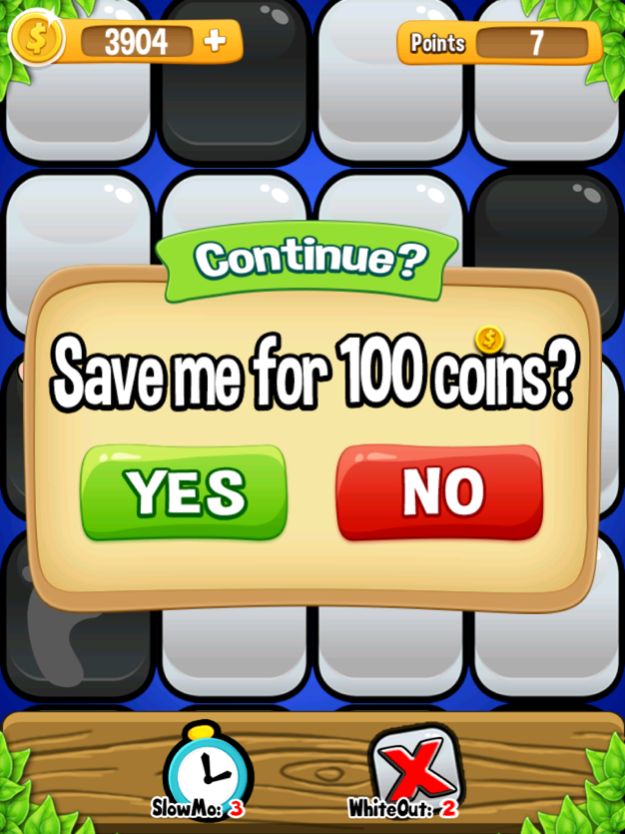Tippy Tap 3.5
Continue to app
Free Version
Publisher Description
OVER 2 MILLION DOWNLOADS!!!
OVER 150,000,000 GAME PLAYS!!!
-#1 game on iTunes within 4 days of release!
-#1 over all app for 4 weeks straight!
Survival mode is crazy fun, TRY IT!
Features:
Tippy toe (or tap) your way across the game board.
Eye popping, vivid and colorful design.
Easy Controls…simply tap the black tiles to progress.
Game Center Support
Facebook and Twitter Support
DONT TAP ON THE WHITE TILES. That is the only rule!!
Think it looks easy? Give it a try! Everyone can play it, but few can master it.
There are three modes in the game:
-Survival Mode: It starts out slow, how fast can you go?! Tap the bottom black tile to get started. The further you get, the faster it goes.
-Time Attack: How fast can you tap 50 black tiles?? Try and get under 7 seconds… I DARE YOU!
-Distance: Tap as many black tiles as you can before the timer runs out. You’ve got 30 seconds!
Thanks for playing!! Please share with your friends and family.
Think you could tap that?!
GOOD LUCK!
86df09f966
Nov 8, 2015
Version 3.5
This app has been updated by Apple to display the Apple Watch app icon.
- supported in iPhone6, 6+ for iOS9
- Updated all SDKs with latest version
About Tippy Tap
Tippy Tap is a free app for iOS published in the Action list of apps, part of Games & Entertainment.
The company that develops Tippy Tap is Abdullah Siddique. The latest version released by its developer is 3.5.
To install Tippy Tap on your iOS device, just click the green Continue To App button above to start the installation process. The app is listed on our website since 2015-11-08 and was downloaded 7 times. We have already checked if the download link is safe, however for your own protection we recommend that you scan the downloaded app with your antivirus. Your antivirus may detect the Tippy Tap as malware if the download link is broken.
How to install Tippy Tap on your iOS device:
- Click on the Continue To App button on our website. This will redirect you to the App Store.
- Once the Tippy Tap is shown in the iTunes listing of your iOS device, you can start its download and installation. Tap on the GET button to the right of the app to start downloading it.
- If you are not logged-in the iOS appstore app, you'll be prompted for your your Apple ID and/or password.
- After Tippy Tap is downloaded, you'll see an INSTALL button to the right. Tap on it to start the actual installation of the iOS app.
- Once installation is finished you can tap on the OPEN button to start it. Its icon will also be added to your device home screen.